Google Drive
 Being part of a big international team or doing a job that requires you to travel a lot can be wonderful, but also creates a number of technology related problems, such as access to information and shared files. Google Drive aims to solve these issues and allow users to access online word processing software, store their documents online wherever they are, and collaborate in their creation and editing process until a final product is reached.
Being part of a big international team or doing a job that requires you to travel a lot can be wonderful, but also creates a number of technology related problems, such as access to information and shared files. Google Drive aims to solve these issues and allow users to access online word processing software, store their documents online wherever they are, and collaborate in their creation and editing process until a final product is reached.
Google Drive was released in 2012 and took over the Google Docs services as well as offering more data storage. What makes Google Drive different from the online software services Google was already offering is the client, which can be installed on any computer and some of the newer smartphones, and offers automatic synchronisation of data to the cloud.
There are also third party applications that can be used with Google Drive, either as browser extensions or apps. This further enhances the Drive’s ability to replace most office software, and allows users to perform tasks such as sending a fax or signing a document. The number and type of tasks Google Drive lets its users perform online is astounding, and it becomes more and more like a web office every day. Its features are particularly helpful to people who need to work remotely, or to those who need to work together in real time but just happen to be too far away to share a computer or a meeting room.
 Google offers its users 15 GB of free storage across its services, and includes Google Drive into the limit. Additional storage can be purchased at a cost, but users must keep in mind that the free storage allowance counts towards their new limit.
Google offers its users 15 GB of free storage across its services, and includes Google Drive into the limit. Additional storage can be purchased at a cost, but users must keep in mind that the free storage allowance counts towards their new limit.
For example, if one purchases 200GB of additional storage, their limit will be 200GB, not 215GB.
Since 2013, the 15GB of free storage and any additional allowance purchased can be used for Google Drive, Gmail, and Google+ Photos (formerly known as Picasa Web Albums).
Google Drive has three main applications its users can work with, and Google calls them “productivity apps”: Google Docs, Google Sheets, and Google Slides. Google Docs gives its users access to all the word processor features they could need, from formatting to collaboration and even translation. Moreover, it allows them to send Word Documents uploaded to Google Drive to others as Gmail attachments. Collaboration has been the focus of Google Docs for many years now, and users can even chat to each other inside the documents. Editors can see who is viewing the document, usually with a link towards their Google Account if they chose not to remain anonymous, and send group messages in a chat room on the right hand side of the screen. On top of instant messaging, users can also add comments on the documents, allowing for more detailed and insightful criticism and feedback.
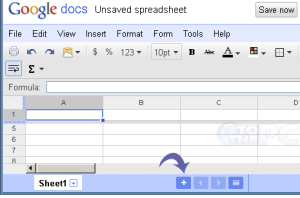 Google Sheets has all the functions of Google Docs with the added advantage of supporting spreadsheets. The app allows users to convert their spreadsheets between various popular formats, work with their data, create charts, and ultimately share both the charts and the spreadsheet (or parts of the spreadsheet) on their blogs. Google Slides is an application focused on visuals and helps users create beautiful presentations to showcase their information. It allows more than one person at a time to work on the presentation, which is particularly useful for large teams of people who wish to put equal amounts of effort into the finished product, and supports both photo and video integration. Just as with Google Sheets, users can share their presentation online when they are finished and happy with the result.
Google Sheets has all the functions of Google Docs with the added advantage of supporting spreadsheets. The app allows users to convert their spreadsheets between various popular formats, work with their data, create charts, and ultimately share both the charts and the spreadsheet (or parts of the spreadsheet) on their blogs. Google Slides is an application focused on visuals and helps users create beautiful presentations to showcase their information. It allows more than one person at a time to work on the presentation, which is particularly useful for large teams of people who wish to put equal amounts of effort into the finished product, and supports both photo and video integration. Just as with Google Sheets, users can share their presentation online when they are finished and happy with the result.
Getting started with Google Drive is easy and it caters to all types of people. Simply installing the Google Drive client allows you to upload your files to the web by dragging and dropping them into the relevant corner of the screen. After the initial link has been made, any changes users make to files on their computer are registered on the online drive. In developing Drive, Google has gone to great lengths to accommodate all working styles. Anyone can use Drive and benefit from its features, whether they prefer to spend hours working alone or strive working in a team.
