Google Plus Explore: A Strict Vetting Process For Safety
Google Plus Explore And Circles Features
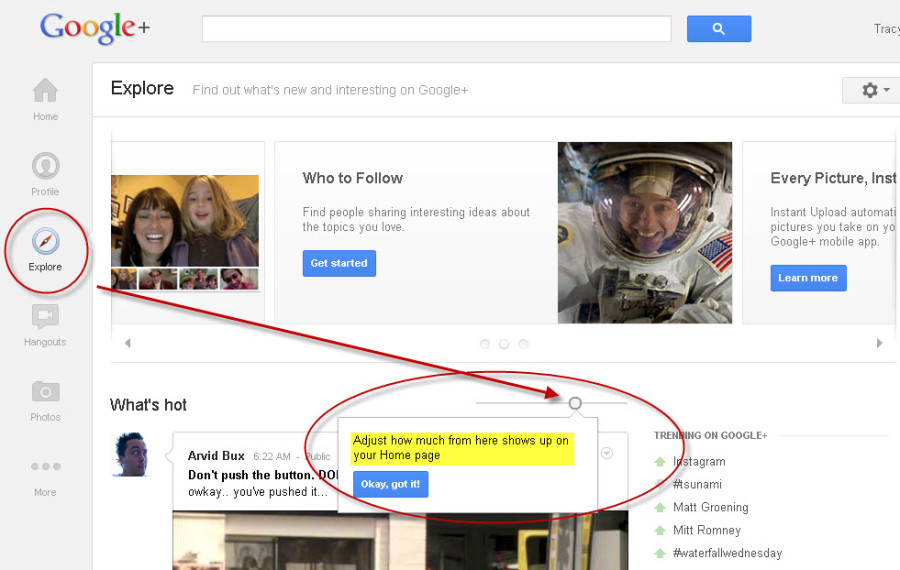
Google Plus Explore
Google Plus Explore enables an individual user to search the social media platform for accounts which they might not otherwise discover. Google Plus Explore is made up of numerous public postings which have been collated from sources throughout the world. The Explore feature of Google Plus can display a whole range of content types, engulfing everything from topics such as popular music and photography to world news and current affairs. Google conducts a strict vetting process on all of the content which is displayed in the Explore feature. This means that all content which can be obtained through the Google Plus Explore feature is both family friendly and can be safely accessed in the work environment. Due to this there is minimal risk of encountering offensive or inappropriate content when using the Google Plus Explore feature.
How can users find the Google Plus Explore Feature?
The Explore feature is represented by a compass icon. This icon can be located by users in the navigation bar, which is on the left hand side of the page. The icon is about half way down the navigation bar. If users wish to adjust the number or volume of Explore articles which appear in their home feed it can be done easily. In order to do this, users simply use the filter tool which can be found on the right hand side of the header which is on the Explorer page.
How can users utilise the Google Plus Explore Feature?
Users can use the Explore tool in order to determine how many posts appear in their Home feed. This function makes it extremely easy for users to integrate the explore feature into their daily life on the platform, whilst also controlling the amount of content which appears on their feed. Additionally, users are easily able to access the entirety of the Explore function by clicking on its specific button, the compass icon, on the navigation bar. Once here users are presented with all posts which have been made publically available.
What are the benefits of using the Google Plus Explore Feature?
The Google Plus Explore feature provides numerous benefits to both consumers and businesses alike. This is because the explore feature if used regularly, constantly exposes users to new sources of information, ideas, art, news and even products improving the users online efficiency. Companies and businesses can make use of the Explore feature to increase the level of exposure they receive with a specific target audience. If done correctly this can improve a company’s ad targeting precision and in turn their revenues.
Circles
This component is arguably one of the platform’s strongest components. In essence it is a filter which users can place on their friends and posts. The beauty of Circles is that it can be broken down along criteria of the users choosing. Users are able to filter by family, friends, work or any criteria of their choosing. This enables users to ensure that the right information is accessed by the right people on the platform. In essence it means that people can be part of your online life on the platform whilst being shielded from content you may not wish them to see.
Where can it be found?
Circles can be accessed in the left hand navigation bar; either in the initial list or under the “more” section. Where Circles is situated on the browser largely depends upon a user’s personal preferences.
How to use Circles:
To use Circles for people, simply click on the “Circles” button in the navigation bar. At the bottom of the screen you will find several Circles already there. These Circles may include “friends” and “family”. You are able to create custom Circles for your specific needs. In order to do this simply drag the specific names into the Circle which you would like them to appear in. Additionally, people can be placed in more than one Circle.
In order to use Circles for posts, when posting content, whether it be a post link or comment, an option appears at the bottom of the window enabling you to specify which Circles can see this content. The default setting is in most cases public, however this can be easily rectified and changed with specific Circles. Here are some further Google Plus Circle Tips.
